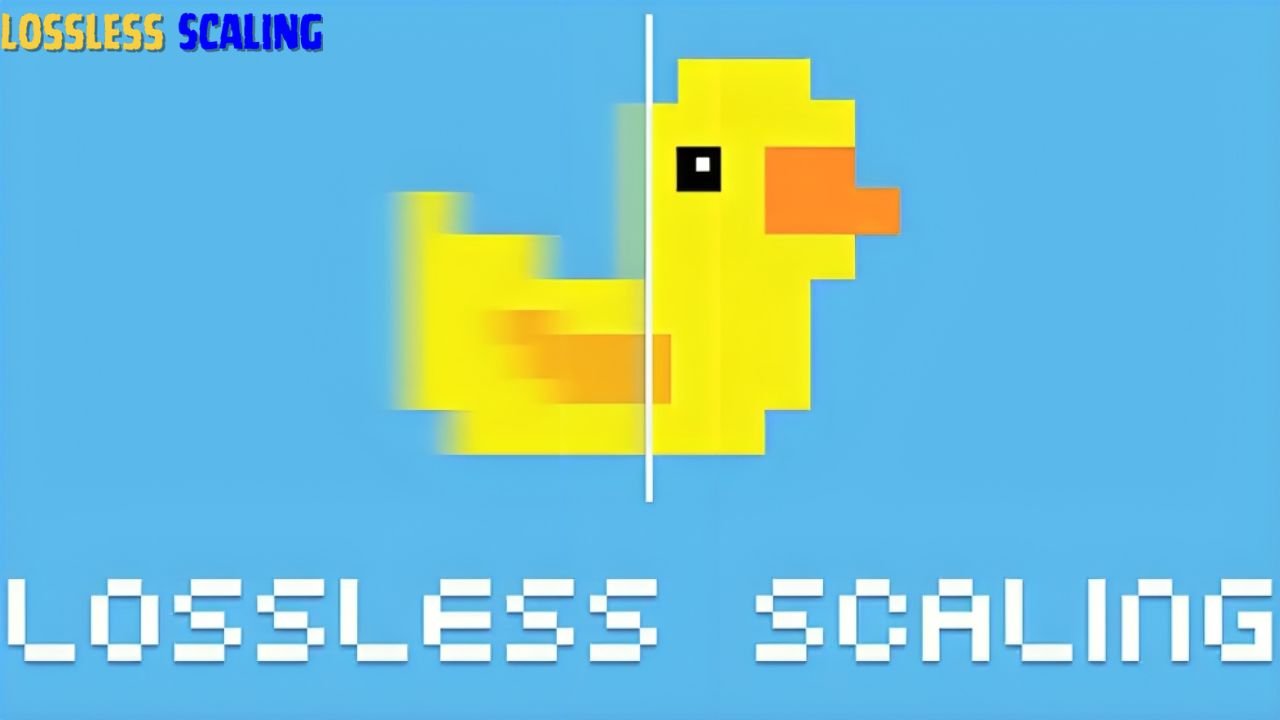
All-in-one gaming utility for frame generation and scaling
About Lossless Scaling
Lossless Scaling is a powerful tool that enhances your gaming experience by making games smoother with LSFG frame generation and optionally improving quality or performance with various scaling algorithms and machine learning models like LS1. It’s compatible with most games, even those that don’t have built-in frame generation or scaling, as well as with other applications and a wide range of hardware.
LSFG 3 Frame Generation
This feature creates additional frames to make games look smoother. It’s perfect for games that lack a built-in solution or require new hardware, as well as for older games and emulators with a locked frame rate.
- LSFG is a proprietary machine learning model developed from scratch specifically for Lossless Scaling and has received several significant updates.
- It’s compatible with a wide range of hardware and has a separate performance model for low-power GPUs.
- The Fixed mode allows you to multiply the original frame rate, while the Adaptive mode lets you specify a desired frame rate that may not be a multiple of the original.
Scaling
Scaling allows you to improve performance by lowering the original resolution and applying upscaling to recover some of the quality. It’s also great for older games and pixel art games that don’t support modern resolutions or fullscreen mode.
- LS1, FSR, NIS are well-suited for modern games.
- Integer, XBR are ideal for pixel art games.
- Anime4K is great for cartoons or anime.
Dual GPU Support
A great feature of Lossless Scaling is the ability to offload computations to a second GPU. This means applying frame generation or scaling won’t affect the game’s original frame rate and may reduce latency.
Compatibility with Online Games
The community has found Lossless Scaling to be safe to use with online games that have built-in anti-cheat systems. However, this cannot be guaranteed and should be used with user discretion.
Customization
Lossless Scaling provides extensive configuration options through Game Profiles, allowing you to save per-game or grouped settings. Profiles eliminate the need for repetitive manual adjustments by automatically applying your chosen settings and scaling whenever the game executable is detected, ensuring consistent and automated operation.
Requirements
- Only windowed and borderless fullscreen modes are supported. Exclusive fullscreen mode may work only if the Lossless Scaling output is configured for a second display.
- Free GPU resources are preferred, otherwise Lossless Scaling will affect the game’s original frame rate.
- Windows 10, version 2004 or newer.
Linux
The LSFG feature of Lossless Scaling is available on Linux as a community-driven port. For more details, check out the lsfg-vk project.
What’s new
Performance Mode Hotfix
- Resolved a critical bug that impacted quality in LSFG 3.1 Performance mode.
- Fixed an issue where holding down a key wouldn’t repeat input if it was part of a scaling hotkey combo.
- Added Macedonian localization.
SCREENSHOTS


Info
Title: Lossless Scaling
Genre: Utilities
Developer: THS
Publisher: THS
Release Date: 28 Dec, 2018
System Requirements
Before installing Lossless Scaling Download, you need to know if your computer meets the recommended or minimum system requirements:
- Requires a 64-bit processor and operating system
- Operating System: Windows 10 version 2004
- DirectX: Version 11
- Graphics Card: Modern integrated graphics
- Hard Disk Storage Space: 1 GB available space
How to Install?
- It is strongly recommended to disable any security or antivirus program before extracting or installation of the game.
- Extract the zip file using WinRAR or WinZip or by default Windows command.
- Open Installer and accept the terms and then install game.
- If packed file require password its always losslessscaling.online
- if installation is not working or stuck every time please try moving your setup files in simple directory like D:\Games\GameSetupFiles.
- After installation copy all files from losslessscaling.online_fix to game installation directory. (replacing old ones)
Lossless Scaling Download Information
Click on below button to start Download Lossless Scaling. This is complete offline installer and standalone setup for Lossless Scaling Free. It will work perfectly with compatible hardware versions of Windows PC.
Password losslessscaling.online

